I never found a need to use subwoofers in my audio systems until now. That is because I never felt necessary to complement the bass end of those systems; they sound balanced to me and appropriately wide ranging for the mostly classical and jazz music playback I favor.
The exception is a new audio playback system I set up in my garage. Never paid much attention to detail there, given its role as a fill-in music background setup. My interest in its playback quality peaked when I installed the recent WiiM Amp Ultra (see comments HERE). That system plays through a pair of very affordable Neumi BS5 bookshelf loudspeakers which are actually surprisingly good and well reviewed. Of course, their bass response starts to drop below 80Hz or so, and I thought they could be complemented by a subwoofer. Enter the WiiM Sub Pro.
The Sub Pro is delivered in a fairly large box (21x18x18") and weighing over 30lb. To reach the unit there are actually 3 boxes - the outer one, a second one glove-fitted to that and again snuggly inserted in that a third one with product picture and other details, and... inside that surrounded by hefty foam inserts and inside a fabric bag, the unit itself.
Two outer cardboard boxes:

Inner product box:


Encased in foam surround-filling: product manual and box with power and RCA cables:

Finally product wrapped inside fabric bag:

The Sub Pro is a handsome piano-black finished box with a bottom cavity, open front-to back. The subwoofer's driver and port are firing down into that open cavity.

The Sub Pro has in the back left-to-right connections for Power, Ethernet, and RCA and a Reset pushbutton.
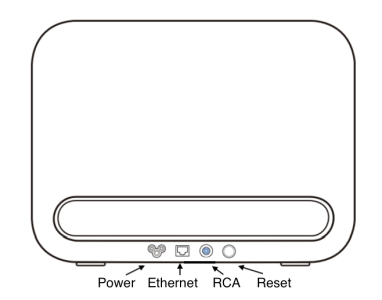
The Sub Pro manual recommends a RCA connection for best performance, but preferring to reduce cabling I opted for WiFi as a signal connection. I found that the WiFi connection worked just fine.
I positioned the Sub Pro near a cabinet/back-wall corner, on the floor, aligned on the same frontal vertical plane as the main speakers (a conventional subwoofer position).
As many other WiiM products, setup is a breeze. Connect the power cable to the Mains, fire ap the WiiM Home App (WHA) and push the Reset the button on the back of the subwoofer. On the WHA, on the Devices tab, click 'Add Device' and poceed to install the Sub Pro. I chose to connect it with the WiiM Amp Ultra.
Once the new WiiM sub Pro is installed, its performance parameters are adjusted under the attached device Settings (in my case the Amp Ultra). There are controls for device Level, Crossover Frequency, Phase (0 or 180).
Since I knew the bass characteristics of the main speakers I initially chose a crossover frequency, set the Sub Pro level to +3dB and started playing without any other equalization, neither for main speakers or Sub Pro. What I heard was a more natural wide-ranging sound presentation. I did not hear boom bass, or even noticed the subwoofer playing, but simply removing the Sub Pro from playback the sound field changed, losing its former presence. This fits my goal of extending low frequency response naturally, without an artificial overblown booming bass. I imagine for those seeking that, increasing the Sub Pro Level digital control will provide that.
For further setup detail see Factory Setup Instructions HERE.
My next step was to experiment with the RoomFit technology. One does that correcting separately the Sub Pro and the main speakers. The Sub Pro RoomFit process is found under the WiiM Sub Pro section of the attached WiiM device (the Amp Ultra in this case). In addition a RoomFit analysis for the main speakers should also be done taking into account the presence of a subwoofer - I chose to run the RoomFit for those starting just slightly below the sub crossover point.
As usual with room correction approaches, I am still fine tuning the parameters and listening to decide what I want as sound filed presentation. But, in my case, with pretty neutral mains speakers a slightly elevated Sub Pro sound level is quite good indeed!
For further RoomFit details see Factory Sub Pro Room Correction Instructions HERE.
The exception is a new audio playback system I set up in my garage. Never paid much attention to detail there, given its role as a fill-in music background setup. My interest in its playback quality peaked when I installed the recent WiiM Amp Ultra (see comments HERE). That system plays through a pair of very affordable Neumi BS5 bookshelf loudspeakers which are actually surprisingly good and well reviewed. Of course, their bass response starts to drop below 80Hz or so, and I thought they could be complemented by a subwoofer. Enter the WiiM Sub Pro.
The Sub Pro is delivered in a fairly large box (21x18x18") and weighing over 30lb. To reach the unit there are actually 3 boxes - the outer one, a second one glove-fitted to that and again snuggly inserted in that a third one with product picture and other details, and... inside that surrounded by hefty foam inserts and inside a fabric bag, the unit itself.
Two outer cardboard boxes:

Inner product box:


Encased in foam surround-filling: product manual and box with power and RCA cables:

Finally product wrapped inside fabric bag:

The Sub Pro is a handsome piano-black finished box with a bottom cavity, open front-to back. The subwoofer's driver and port are firing down into that open cavity.

The Sub Pro has in the back left-to-right connections for Power, Ethernet, and RCA and a Reset pushbutton.
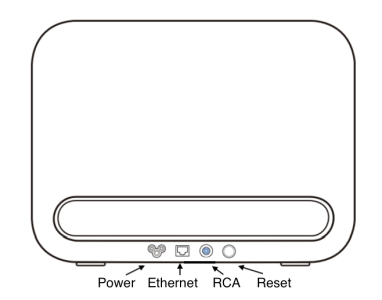
The Sub Pro manual recommends a RCA connection for best performance, but preferring to reduce cabling I opted for WiFi as a signal connection. I found that the WiFi connection worked just fine.
I positioned the Sub Pro near a cabinet/back-wall corner, on the floor, aligned on the same frontal vertical plane as the main speakers (a conventional subwoofer position).
As many other WiiM products, setup is a breeze. Connect the power cable to the Mains, fire ap the WiiM Home App (WHA) and push the Reset the button on the back of the subwoofer. On the WHA, on the Devices tab, click 'Add Device' and poceed to install the Sub Pro. I chose to connect it with the WiiM Amp Ultra.
Once the new WiiM sub Pro is installed, its performance parameters are adjusted under the attached device Settings (in my case the Amp Ultra). There are controls for device Level, Crossover Frequency, Phase (0 or 180).
Since I knew the bass characteristics of the main speakers I initially chose a crossover frequency, set the Sub Pro level to +3dB and started playing without any other equalization, neither for main speakers or Sub Pro. What I heard was a more natural wide-ranging sound presentation. I did not hear boom bass, or even noticed the subwoofer playing, but simply removing the Sub Pro from playback the sound field changed, losing its former presence. This fits my goal of extending low frequency response naturally, without an artificial overblown booming bass. I imagine for those seeking that, increasing the Sub Pro Level digital control will provide that.
For further setup detail see Factory Setup Instructions HERE.
My next step was to experiment with the RoomFit technology. One does that correcting separately the Sub Pro and the main speakers. The Sub Pro RoomFit process is found under the WiiM Sub Pro section of the attached WiiM device (the Amp Ultra in this case). In addition a RoomFit analysis for the main speakers should also be done taking into account the presence of a subwoofer - I chose to run the RoomFit for those starting just slightly below the sub crossover point.
As usual with room correction approaches, I am still fine tuning the parameters and listening to decide what I want as sound filed presentation. But, in my case, with pretty neutral mains speakers a slightly elevated Sub Pro sound level is quite good indeed!
For further RoomFit details see Factory Sub Pro Room Correction Instructions HERE.
Last edited:



