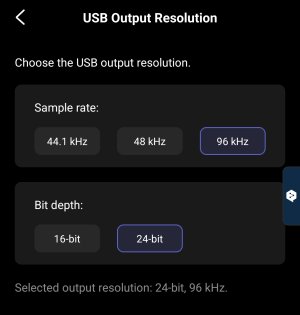Please review the WiiM Ultra update release notes below. If you encounter any issues, feel free to reach out to us. This firmware update is being rolled out in stages, with devices updating sequentially over the next few days.
Release date:
2 / 22 / 2025
What's New:
Bug Fixes:
5.2.708441 (In Progress)
Release date:
2 / 22 / 2025
What's New:
- Per-Source Group Audio Delay: Adjust group delay independently for each input source in multiroom audio.
- Preset Enhancements:
- Move presets (requires app v3.1.4).
- Presets now work in slave mode.
- USB Output Improvements: Reduced playback stuttering and improved subwoofer sound quality.
- Playback Enhancements:
- Smoother HDMI ARC playback.
- Fixed incorrect playback status and Pre-Gain issues after seeking.
- Resolved Audible playback issue via Alexa.
- Display & UI Updates:
- New VU Meter designs (requires app v3.1.4).
- Added remote pairing and Wi-Fi disconnect indicator.
- My Weekly Q Support on Qobuz: Play "My Weekly Q" playlist (requires app v3.1.4).
- Prompt Sound Option: Ability to disable system sounds (requires app v3.1.4).
- Wi-Fi Stability: Improved connection reliability, especially for mesh networks.
- USB Output Enhancements: Reduced playback stuttering, improved subwoofer sound quality, and added the ability to select either maximum or fixed resolution (requires app version 3.1.4 or later).
Bug Fixes:
- LMS Fix: Fixed LMS reconnection issue.
- USB Indexing: Resolved USB scanning interruptions for M4A files.
- Pop Noise Reduction: Reduced pop noises when switching inputs or adjusting subwoofer settings.
- Radio Paradise Fix: Corrected a playback failure issue.
- General Fixes: General performance and stability improvements.
Last edited: