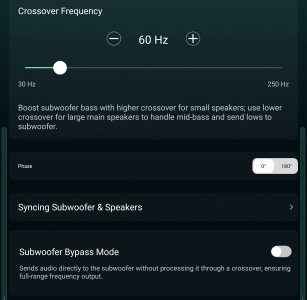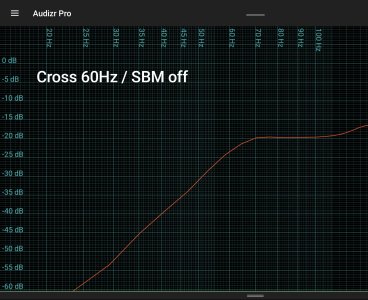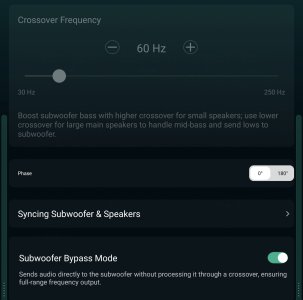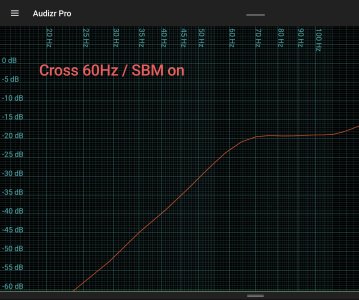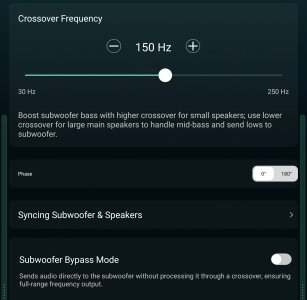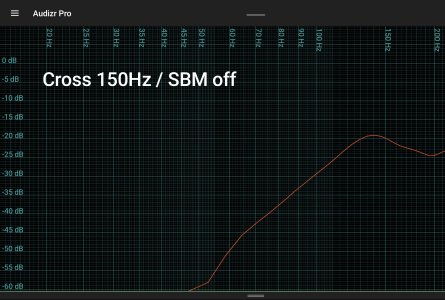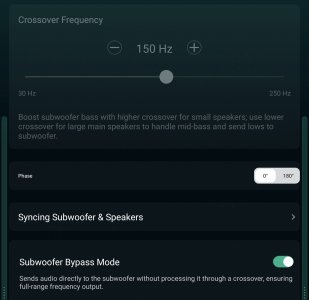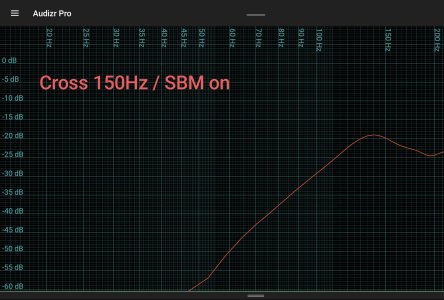Please review the WiiM Ultra update release notes below. If you encounter any issues, feel free to reach out to us.
9 / 27 / 2024
What's New:
Bug Fixes:
5.2.630635
Release date:9 / 27 / 2024
What's New:
- Advanced Subwoofer Controls(requires app version 2.11.7 or later):
- Subwoofer Bypass Mode: Allows main speakers to output bass even when the subwoofer is active.
- Full-Range Subwoofer Audio: Sends full-range audio to the subwoofer without applying a crossover.
- Screen Enhancements:
- Displays high-quality artwork for NAS and Samba files
- Added support for Vietnamese font display.
- Address various other screen issues for a smoother and more reliable experience.
Bug Fixes:
- USB Index Fix: Fixed an issue that stopped full music scans for some WAV files.
- General Enhancements: Various bug fixes and performance improvements for a smoother experience.
Last edited: