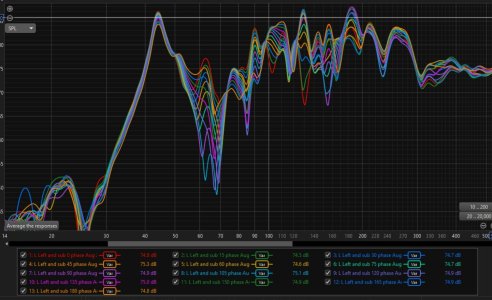Not necessarily, it still depends on speaker and sub placement in the room. The mic built into the WiiM device cannot do the trick.Let us say the active sub has a delay of 5 ms and the speakers (though an external DAC and amp) has a delay of 25 ms. You then want to delay the sub out by 20 ms.
You are using an out of date browser. It may not display this or other websites correctly.
You should upgrade or use an alternative browser.
You should upgrade or use an alternative browser.
Completed Automatic timing alignment for Main Speakers and Subwoofer
- Thread starter WiiM Team
- Start date
Beta testing concluded and stable version released to the public builds.
hgo58
Major Contributor
I will agree in the case where your sub and/or the WiiM is more than 3-4 meters away from the main speakers. Then the measures will be too wrong and you will need to correct it manually.
If I have a subwoofer on the other side of the room, 5 meters away from the speakers and from the Wiim device, is there any point in doing this sync?
If the measurement is made by the Wiim device and my main listening position is on the couch, between the subwoofer and the speakers, how this supposed to help me?
And the last question. What is the purpose of this sync, if the subwoofer and speakers are hooked up to Wiim directly? Why should there be any delay at all? Isn't this a feature only for more complicated connections?
If the measurement is made by the Wiim device and my main listening position is on the couch, between the subwoofer and the speakers, how this supposed to help me?
And the last question. What is the purpose of this sync, if the subwoofer and speakers are hooked up to Wiim directly? Why should there be any delay at all? Isn't this a feature only for more complicated connections?
hgo58
Major Contributor
The sync is primarily for the signal path through external DAC, etc. This may introduce a delay compared to the locally attached sub that needs to be corrected.
If I have a subwoofer on the other side of the room, 5 meters away from the speakers and from the Wiim device, is there any point in doing this sync?
If the measurement is made by the Wiim device and my main listening position is on the couch, between the subwoofer and the speakers, how this supposed to help me?
And the last question. What is the purpose of this sync, if the subwoofer and speakers are hooked up to Wiim directly? Why should there be any delay at all? Isn't this a feature only for more complicated connections?
Even if your sub is at the same location as the speakers, DSP in the subwoofer itself- or another device such as a antimode will add delay. Factor in a sub may not be in the same location as the speakers, perhaps closer or further away, and how bass bounces off the walls and how that interacts with the two speakers- means alignment is needed.
For example with my four sub system I need these delays
2.82, 0,
9.16 and 14.40
The two on the same line are literally equadistant from me yet need 3-4ms difference between each "pair"
So yes if you have ability/facility to align them, do so.
Here is what adjusting phase on my subwoofer did not overall response you can see how it interacts with the speakers and that it make the response flatter or massive valley at the sub/speakers crossover area
Attachments
I'm not using the subwoofer out feature, I'm using the following (for the subwoofer signal)
Wiim Ultra digital out --> AV pre amp L/R pre out (pure mode)---->Outlaw ICBM-1---->antimode ----> Subwoofer
Is there a way the Ultra can measure the delay difference between L, R and subwoofer even though it's on the same shared line? The only way if Wiim add this, it measures the left and right individually (I turn my sub off) then it asks "Switch the sub on, disconnect the speakers" then it pings the sub and shows on screen what phase setting is recommended, the phase control on the subwoofer itself. As the Wiim cannot alter the signal to the sub as it's the same L/R shared signal.
Wiim Ultra digital out --> AV pre amp L/R pre out (pure mode)---->Outlaw ICBM-1---->antimode ----> Subwoofer
Is there a way the Ultra can measure the delay difference between L, R and subwoofer even though it's on the same shared line? The only way if Wiim add this, it measures the left and right individually (I turn my sub off) then it asks "Switch the sub on, disconnect the speakers" then it pings the sub and shows on screen what phase setting is recommended, the phase control on the subwoofer itself. As the Wiim cannot alter the signal to the sub as it's the same L/R shared signal.
I will agree in the case where your sub and/or the WiiM is more than 3-4 meters away from the main speakers. Then the measures will be too wrong and you will need to correct it manually.
Even if the sub and mains are right next to each other, a subs own DSP can add delay and that needs to be accounted for. Unless you have a subwoofer with old school amplifier where there is no ADC - DAC conversion. Any modern sub with PEQ or similar will have this ADC- DAC and DAC to ADC circuit but the DSP which'll add a specific amount of delay.
slartibartfast
Major Contributor
- Joined
- Apr 18, 2024
- Messages
- 5,962
The WiiM automatic sync uses a mic in the WiiM device so apart from maybe removing an audible delay it is useless when trying to optimise the interaction between sub and mains at the crossover frequency. My sub doesn't have any DSP built in and needs a 3ms delay to optimise the phase at crossover. The WiiM automatic alignment thinks it should be 8ms IIRC.Even if the sub and mains are right next to each other, a subs own DSP can add delay and that needs to be accounted for. Unless you have a subwoofer with old school amplifier where there is no ADC - DAC conversion. Any modern sub with PEQ or similar will have this ADC- DAC and DAC to ADC circuit but the DSP which'll add a specific amount of delay.
You would still have to manage the delay on another device than the Wiim, because you are not using its Sub-Out output, so how would it be able to add any delays adjustments?I'm not using the subwoofer out feature, I'm using the following (for the subwoofer signal)
Wiim Ultra digital out --> AV pre amp L/R pre out (pure mode)---->Outlaw ICBM-1---->antimode ----> Subwoofer
Is there a way the Ultra can measure the delay difference between L, R and subwoofer even though it's on the same shared line? The only way if Wiim add this, it measures the left and right individually (I turn my sub off) then it asks "Switch the sub on, disconnect the speakers" then it pings the sub and shows on screen what phase setting is recommended, the phase control on the subwoofer itself. As the Wiim cannot alter the signal to the sub as it's the same L/R shared signal.
Maybe if you can set the delay in the DSpeaker it would work.
You could then do the measurement ("Audio Sync" in Wiim app, NOT "Subwoofer & Speakers Sync") by first disabling the Sub that is connected to your DSpeaker, and measuring the delay for L-R speakers only, write that value down (By entering the "Audio Sync"- menu again and choosing "Manual" you can see the currently set/measured value).
Then turn off the L-R speakers and turn on the Subwoofer, do the measurement again and get that value the same way as above, write it down.
Enter the delay you got using the Wiim into the DSpeaker.
Since you do not need the delay value for the Sub in Wiim, re-enter the value you got from measuring only the L-R Speakers again in the Wiim app for the delay!
Perform above measurements again, (L-R and Sub speakers) and adjust in DSpeaker or in the Wiim app until they match.
This could work
Last edited:
You would still have to manage the delay on another device than the Wiim, because you are not using its Sub-Out output, so how would it be able to add any delays adjustments?
Maybe if you can set the delay in the DSpeaker it would work, you could then just do the measurement ("Audio Sync" in Wiim app, NOT "Subwoofer &Speakers Sync") by first disabling the Sub that is connected to your DSpeaker, and measuring the delay for L-R speakers only, write that value down (By entering the "Audio Synch"- menu again and choosing "Manual" you can see the currently set/measured value).
Then turn off the L-R speakers and turn on the SUB, do the measurement again and get that value the same way as above, write it down.
Enter the delay you got using the Wiim into the DSpeaker.
Since you do not need the delay value for the Sub in Wiim, re-enter the value you got from measuring only the L-R Speakers again!
Perform above measurements again, they (L-R and Sub speakers) should now have the same value measured in Wiim, or adjust in DSpeaker until they match.
This could work
antimode DSP doesn't have any delay/phase controls. The only one is the subwoofer phase control.
antimode adds delay
so does the subwoofer itself
I have tested it, in another system so phase does effect overall response, but it would be good if a source can do this.
My av processor does have alignment but I'm running two systems off one pre amp, so would be unable to do this on this 2.1 system, in "pure mode" all levels and distrances are disabled so functions more like regular stereo hifi, so any levels and distances would need to be done elseware, either on the source or the subwoofer.
Also I believe there is more to getting subwoofer spot on just by delay, you need to compare overall response at multiple delays and see which ones work best. I think that's what the better av pres do, trinnov/storm etc I can't remember the name, something like "frequency response over time" or something like that.
Sounds like a real hassle to have a sub!antimode DSP doesn't have any delay/phase controls. The only one is the subwoofer phase control.
antimode adds delay
so does the subwoofer itself
I have tested it, in another system so phase does effect overall response, but it would be good if a source can do this.
My av processor does have alignment but I'm running two systems off one pre amp, so would be unable to do this on this 2.1 system, in "pure mode" all levels and distrances are disabled so functions more like regular stereo hifi, so any levels and distances would need to be done elseware, either on the source or the subwoofer.
Also I believe there is more to getting subwoofer spot on just by delay, you need to compare overall response at multiple delays and see which ones work best. I think that's what the better av pres do, trinnov/storm etc I can't remember the name, something like "frequency response over time" or something like that.
I just got one, and all I did was adjust Crossover to match with Wiim crossover and measure delay via Wiim, but I have it connected to the Wiims Sub-Out.
Now you got me thinking all my settings are wrong and I need a degree in Audio Physics and to get the right sound
PS. I found this:
"I should mention that the DSP in DSpeaker induces a small time delay—it takes a few of milliseconds for the processing to do its work. So you need to put the subwoofer closer to you by three feet (90 cm) to get the time integration correct. Do that and bingo."
DS
Sounds like a real hassle to have a sub!
I just got one, and all I did was adjust Crossover to match with Wiim crossover and measure delay via Wiim, but I have it connected to the Wiims Sub-Out.
Now you got me thinking all my settings are wrong and I need a degree in Audio Physics and to get the right sound
I have five subs in total, in the same room, in the same system, it works fine but yeah pretty complex ha
9.4.4 AV pre power with minidsp HD with four monoprice subs
2.1 av pre power, with outlaw icbm-1, antimode and one svs sub
I can listen to Wiim on the 9.4.4 or 2.1 fine, just switch off the amp for the speakers that I'm not listening to, and disconnect power to the minidsp or outlaw (which then shuts off the subs that I'm not listening to)
Five subs in the same room!I have five subs in total, in the same room, in the same system, it works fine but yeah pretty complex ha
9.4.4 AV pre power with minidsp HD with four monoprice subs
2.1 av pre power, with outlaw icbm-1, antimode and one svs sub
I can listen to Wiim on the 9.4.4 or 2.1 fine, just switch off the amp for the speakers that I'm not listening to, and disconnect power to the minidsp or outlaw (which then shuts off the subs that I'm not listening to)
You my friend are crazy
I also have a SVS-sub (SVS 1000-PRO) I basically got it to remove bass in my room by letting it manage frequencies that caused room modes when played via front speakers.
Chris Bolkan
New Member
- Joined
- Nov 13, 2024
- Messages
- 46
I have set up my new Ultra and until now have been incredibly impressed. Until now. I was able to dial in the exact PEQ settings the manufacturer of my main speakers recommends. And I really like the improvement over the speakers un-equalized. A Big Plus! I was also able to do shelf and PEQ filters to flatten out my infinite baffle subs based upon measurements we made when a friend brought an REW setup over. So far so good and the system sounds great and I couldn't be happier.
Couldn't be happier until I want to compensate for difference in time arrival between subs to mains. If "the device" microphone is in is the Ultra (I assumed it would be the phone) what good is it? A shitty mic in a phone is capable of detecting latency. The phone could be placed the listening position.
My Ultra is on the sidewall of my living room in a cabinet. The path from the subs and mains to the sidewall is significantly different than the path from subs and mains to the listening position. I do not see how it is possible for a mic on the sidewall in a cabinet to time the arrival to my listening position.
Is this auto feature not intended to fine tune latency? Is it just for gross differences cause by DSPs and processing delays? In my system there is less than a meter difference in the sound path between subs and mains. Sounds like this tool is NOT for that type of correction? maybe just best to calculate the distance and dial it in manually?
Is there something I do not understand?
BTW I LOVE the WiiM Ultra. This feature is just a disappointment unless I don't understand its intent.
Chris
Couldn't be happier until I want to compensate for difference in time arrival between subs to mains. If "the device" microphone is in is the Ultra (I assumed it would be the phone) what good is it? A shitty mic in a phone is capable of detecting latency. The phone could be placed the listening position.
My Ultra is on the sidewall of my living room in a cabinet. The path from the subs and mains to the sidewall is significantly different than the path from subs and mains to the listening position. I do not see how it is possible for a mic on the sidewall in a cabinet to time the arrival to my listening position.
Is this auto feature not intended to fine tune latency? Is it just for gross differences cause by DSPs and processing delays? In my system there is less than a meter difference in the sound path between subs and mains. Sounds like this tool is NOT for that type of correction? maybe just best to calculate the distance and dial it in manually?
Is there something I do not understand?
BTW I LOVE the WiiM Ultra. This feature is just a disappointment unless I don't understand its intent.
Chris
slartibartfast
Major Contributor
- Joined
- Apr 18, 2024
- Messages
- 5,962
You are right it isn't intended to fine tune latency. You really need to go back to REW to do it properly.I have set up my new Ultra and until now have been incredibly impressed. Until now. I was able to dial in the exact PEQ settings the manufacturer of my main speakers recommends. And I really like the improvement over the speakers un-equalized. A Big Plus! I was also able to do shelf and PEQ filters to flatten out my infinite baffle subs based upon measurements we made when a friend brought an REW setup over. So far so good and the system sounds great and I couldn't be happier.
Couldn't be happier until I want to compensate for difference in time arrival between subs to mains. If "the device" microphone is in is the Ultra (I assumed it would be the phone) what good is it? A shitty mic in a phone is capable of detecting latency. The phone could be placed the listening position.
My Ultra is on the sidewall of my living room in a cabinet. The path from the subs and mains to the sidewall is significantly different than the path from subs and mains to the listening position. I do not see how it is possible for a mic on the sidewall in a cabinet to time the arrival to my listening position.
Is this auto feature not intended to fine tune latency? Is it just for gross differences cause by DSPs and processing delays? In my system there is less than a meter difference in the sound path between subs and mains. Sounds like this tool is NOT for that type of correction? maybe just best to calculate the distance and dial it in manually?
Is there something I do not understand?
BTW I LOVE the WiiM Ultra. This feature is just a disappointment unless I don't understand its intent.
Chris
I have set up my new Ultra and until now have been incredibly impressed. Until now. I was able to dial in the exact PEQ settings the manufacturer of my main speakers recommends. And I really like the improvement over the speakers un-equalized. A Big Plus! I was also able to do shelf and PEQ filters to flatten out my infinite baffle subs based upon measurements we made when a friend brought an REW setup over. So far so good and the system sounds great and I couldn't be happier.
Couldn't be happier until I want to compensate for difference in time arrival between subs to mains. If "the device" microphone is in is the Ultra (I assumed it would be the phone) what good is it? A shitty mic in a phone is capable of detecting latency. The phone could be placed the listening position.
My Ultra is on the sidewall of my living room in a cabinet. The path from the subs and mains to the sidewall is significantly different than the path from subs and mains to the listening position. I do not see how it is possible for a mic on the sidewall in a cabinet to time the arrival to my listening position.
Is this auto feature not intended to fine tune latency? Is it just for gross differences cause by DSPs and processing delays? In my system there is less than a meter difference in the sound path between subs and mains. Sounds like this tool is NOT for that type of correction? maybe just best to calculate the distance and dial it in manually?
Is there something I do not understand?
BTW I LOVE the WiiM Ultra. This feature is just a disappointment unless I don't understand its intent.
Chris
Every room is different so you shouldn't be applying a generic PEQ to a speaker, unless I guess you know your speaker is broken ie that that model has a massive peak somewhere.
Ideally you want to measure your in room response then adjust
@Chris Bolkan did not speak of room correction at all. He explicitly spoke about speaker EQ and that's absolutely fine.Every room is different so you shouldn't be applying a generic PEQ to a speaker, unless I guess you know your speaker is broken ie that that model has a massive peak somewhere.
Ideally you want to measure your in room response then adjust
Unfortunately, WiiM (like many others) don't allow us to apply speaker EQ and room correction independently by just focussing on one target curve in one exact sweet spot. It was really helpful (especially for speakers that do need quite some EQ by design) if WiiM let us separate the two, like e.g. Lyngdorf does. I know that I mentioned this several times, but it's still true.
@Chris Bolkan tries to minimise broom influence by using dipole speakers, but being able to apply speaker EQ and some room dependent EQ surely wouldn't hurt.
first approche
multi-mesureaments and autogain,( and calibratrion mic if up of 4khz and in subbass etc) is first priority...
present the values obtained from peq in a case of figures with constant conditions of the 3 variables of """smoothing""" see without... would be interesting..
(if more intelligent modes like var pschyco etc. were to be useful, that would be better)
multi-mesureaments and autogain,( and calibratrion mic if up of 4khz and in subbass etc) is first priority...
present the values obtained from peq in a case of figures with constant conditions of the 3 variables of """smoothing""" see without... would be interesting..
(if more intelligent modes like var pschyco etc. were to be useful, that would be better)
Last edited:
Have you?I know that I mentioned this several times, but it's still true
I hadn't noticed
(Ok, I concede, I agree)
D
Deleted member 10021
Guest
Is this feature completed as the title of this thread suggests? Many users are saying this feature isn’t 100% ready?
Similar threads
- Replies
- 145
- Views
- 9K
- Replies
- 140
- Views
- 13K
- Replies
- 28
- Views
- 1K
- Article
- Replies
- 212
- Views
- 18K
- Replies
- 2
- Views
- 473