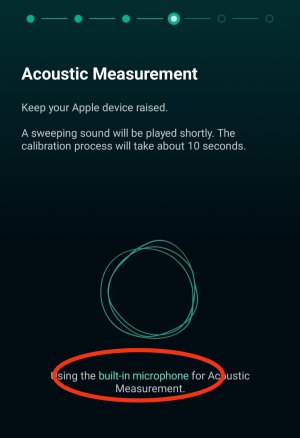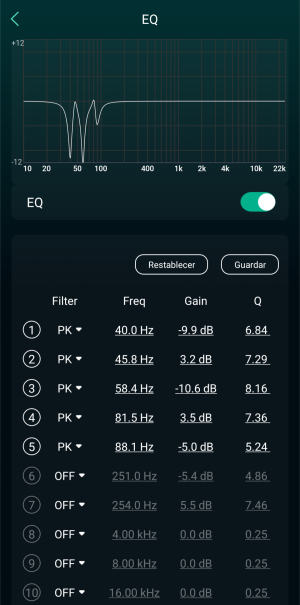No as reported by me and others the app correctly reports using USB mics (ARC and Umik-1).Maybe that's what it did for me and the built-in mic is just 'good enough'. I'll try again later and check/compare. Another possibility is that the app doesn't yet know how to display what Mic is being used.
You are using an out of date browser. It may not display this or other websites correctly.
You should upgrade or use an alternative browser.
You should upgrade or use an alternative browser.
Beta Test: Room Correction for Android
- Thread starter WiiM Team
- Start date
Originally WHA told me it was using "the null" for acoustic measurement. 
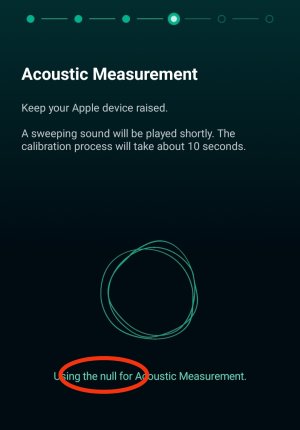
But that was just because the app (installed from APK) had not requested permission to use the mic before and allowing it right in the middle of the process obviously was too late. During the next attempt things did look promising:
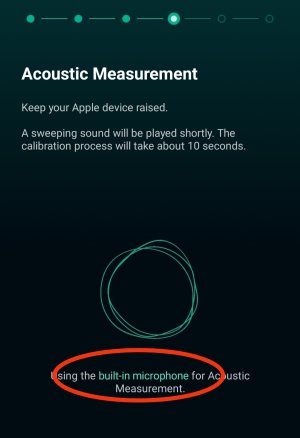
But finally it might not have been happy with that either.
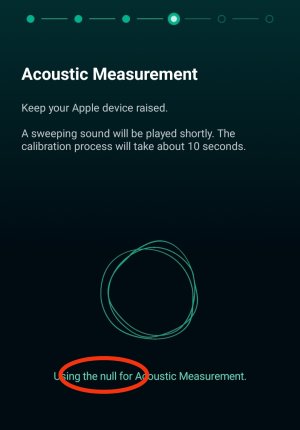
But that was just because the app (installed from APK) had not requested permission to use the mic before and allowing it right in the middle of the process obviously was too late. During the next attempt things did look promising:
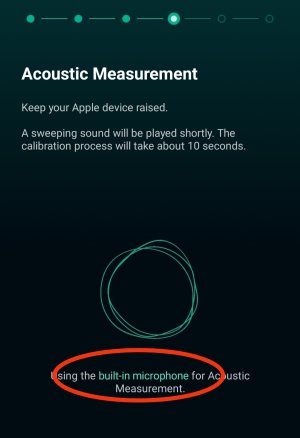
But finally it might not have been happy with that either.
But did you keep your Apple device raised?Originally WHA told me it was using "the null" for acoustic measurement.
View attachment 9351
But that was just because the app (installed from APK) had not requested permission to use the mic before and allowing it right in the middle of the process obviously was too late. During the next attempt things did look promising:
View attachment 9352
But finally it might not have been happy with that either.
No, I didn't!But did you keep your Apple device raised?
Now I know what went wrong. So lucky I have two hands, so on to the next try.
Limiting the bass adjustment to 5db seems a good idea given how the Wiim algorithm is working here. Seems the chosen Q is actually reducing low bass surrounding the peak to below the target curve which can't sound good.So I tested RC using a Pixel 8 Pro, a USB jack adapter that came with my previous phone (pixel 7) which is unbranded and an iMM-6 calibrated mic (jack).
The RC was set to correct from 40Hz to 4k (default) with 10dB max.
The first two pictures are the results:
View attachment 9341
View attachment 9342
And here we is the result of doing the calibration on an iPad with the same iMM-6 microphone:
View attachment 9343
The end results are quite similar which is encouraging
It also sounds pretty good. I find that it dampens the lower bass a tad too much so for my personal use I limited the bass correction to 5dB, but this is probably a matter of personal taste.
My speakers are rear ported with a pretty low bass extension (Philharmonic Audio BMR Monitors) and are too close to the wall (for practical reasons).
A couple of minor bugs I noticed: after the correction is complete, when going back to the settings menu, EQ still shows 'off' (despite being enabled) and so does 'Room correction'. actually going into those panels and back out fixed it.
Additional suggestions:
* Display clearly which microphone is being used. In my case it seems it did use the external one due to the similarity of results when using the iPad with it, but I can't be sure and some testers on the forum expressed doubts.
* Provide a way to upload the external microphone calibration data
* Save the nice graph of measurements obtained at the end of correction so it can be re-displayed easily and/or saved as a picture. it's useful when exchanging with others or comparing multiple measurements
(I've also sent a ticket with the above)
Overall pretty happy with this !
I first tried RC using my wife's old iphone 8, and got a correction curve that sounds great with a little simplification (turning off a few filters to make it smoother). See attached picture.
Then I tried using my Dayton imm-6 mic plugged into my Galaxy S10+ phone. I couldn't tell if the app recognized the mic. The resulting curve was completely different from the iphone's result and sounds awful. I'll try again without the external mic at a later time. For now, it's clear to me the android version needs more work.
Then I tried using my Dayton imm-6 mic plugged into my Galaxy S10+ phone. I couldn't tell if the app recognized the mic. The resulting curve was completely different from the iphone's result and sounds awful. I'll try again without the external mic at a later time. For now, it's clear to me the android version needs more work.
Attachments
It sounds bad when iOS was on beta. I turn it off and did not use it. Public was released after several weeks from beta rerun rc. The result was completely different from beta. Sounds from bad to wow factor. It will takes some time before the result will come equal from iOS.I first tried RC using my wife's old iphone 8, and got a correction curve that sounds great with a little simplification (turning off a few filters to make it smoother). See attached picture.
Then I tried using my Dayton imm-6 mic plugged into my Galaxy S10+ phone. I couldn't tell if the app recognized the mic. The resulting curve was completely different from the iphone's result and sounds awful. I'll try again without the external mic at a later time. For now, it's clear to me the android version needs more work.
Hi there! I also gave it a shot with an IMM-6C USB microphone and compared the suggested EQ with my measurements with REW. As previously reported by other users, I am not sure which microphone was finally used for WiiM RC.
I set the target to Harman and selected a range from 30 to 300 Hz with a max gain of 6 db. The WiiM RC suggested filters in the whole frequency range (not only within the interval that I selected). I got rid of everything above 300 Hz but it does not sound good. The filters are clearly different to the ones calculated by REW (first image) and they do not address the main resonances in my room, which REW efficiently corrects.
I set the target to Harman and selected a range from 30 to 300 Hz with a max gain of 6 db. The WiiM RC suggested filters in the whole frequency range (not only within the interval that I selected). I got rid of everything above 300 Hz but it does not sound good. The filters are clearly different to the ones calculated by REW (first image) and they do not address the main resonances in my room, which REW efficiently corrects.
Attachments
These are outside with no wall behind them. I feel like it's taking into account the subwoofer perhaps.Speakers a bit close to the walls causing the bass to 'boom' and thus RC to damp it down heavily maybe ?
Brantome
Major Contributor
- Joined
- Oct 20, 2022
- Messages
- 6,860
Sounds like you’re trying room correction where there’s no room?These are outside with no wall behind them. I feel like it's taking into account the subwoofer perhaps.
Leaving out the huge bump at 40hz is wild. But without knowing which mic was used makes it impossible to know what to make of it. The app does tell you...Hi there! I also gave it a shot with an IMM-6C USB microphone and compared the suggested EQ with my measurements with REW. As previously reported by other users, I am not sure which microphone was finally used for WiiM RC.
I set the target to Harman and selected a range from 30 to 300 Hz with a max gain of 6 db. The WiiM RC suggested filters in the whole frequency range (not only within the interval that I selected). I got rid of everything above 300 Hz but it does not sound good. The filters are clearly different to the ones calculated by REW (first image) and they do not address the main resonances in my room, which REW efficiently corrects.
The mic has no idea if you have subs or not. It's simply measuring frequency response as sound from all sources reaches the mic.Well I have two walls and a ceiling. I do wonder how the calibration takes into account subs though.View attachment 9381
I missed that screen when I was holding the phone. I'll do it again and make sure I see it next time
I checked again to see if my Xiaomi phone recognized the IMM-6C.
For the first measurement, I placed the IMM-6C, connected to an extension cable, near the speaker.

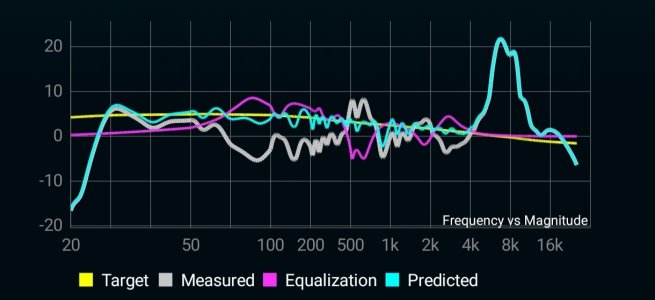
For the second measurement, I did not change the phone's position, but pushed the IMM-6C deeper into the sofa's crevice (the groove where coins sometimes fall).

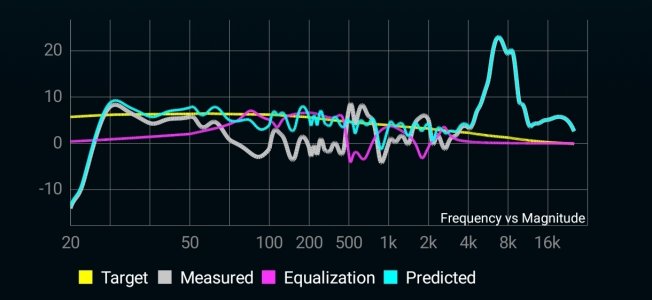
There is a clear difference in the measurement app, but not in the WiiM RC. Thus, at least I know that my phone cannot use the IMM-6C with the RC.
For the first measurement, I placed the IMM-6C, connected to an extension cable, near the speaker.

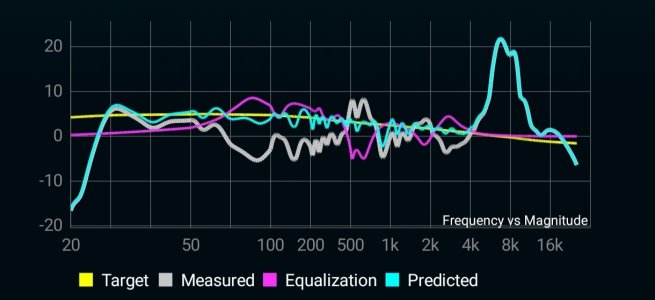
For the second measurement, I did not change the phone's position, but pushed the IMM-6C deeper into the sofa's crevice (the groove where coins sometimes fall).

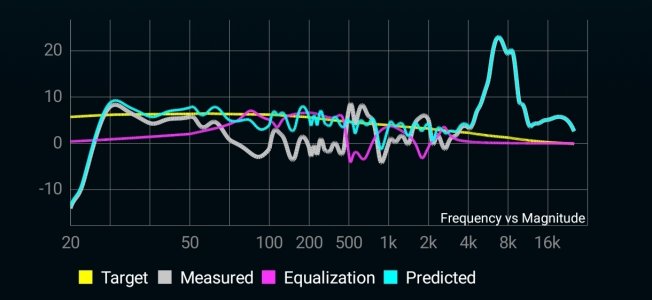
There is a clear difference in the measurement app, but not in the WiiM RC. Thus, at least I know that my phone cannot use the IMM-6C with the RC.
slartibartfast
Major Contributor
- Joined
- Apr 18, 2024
- Messages
- 1,187
Seems strange that some external mics are detected but others aren't. The Android OS knows that an external mic (3.5mm or USB) has been connected.No as reported by me and others the app correctly reports using USB mics (ARC and Umik-1).
Completely naive question... Is an external microphone without providing a calibration file any better than the Android mic? I understand that they are more accurate and of better quality but I am thinking about how Wiim can interpret or correct the signal
Last edited:
slartibartfast
Major Contributor
- Joined
- Apr 18, 2024
- Messages
- 1,187
That would depend on the calibration file but normally corrections are required at higher frequencies so lower frequencies might not be affected.Completely native question... Is an external microphone without providing a calibration file any better than the Android mic? I understand that they are not ics and if better quality but I am thinking about how Wiim can interpret or correct the signal
Similar threads
- Replies
- 38
- Views
- 2K
- Replies
- 31
- Views
- 3K
- Locked
- Replies
- 854
- Views
- 57K