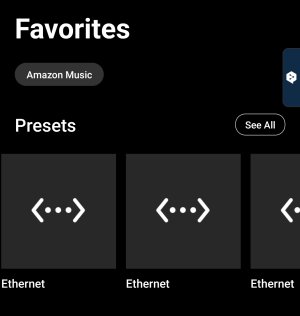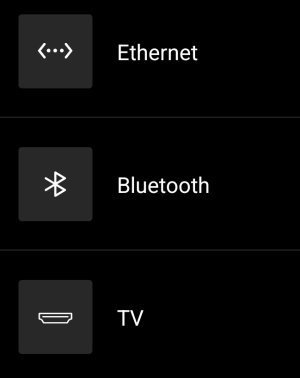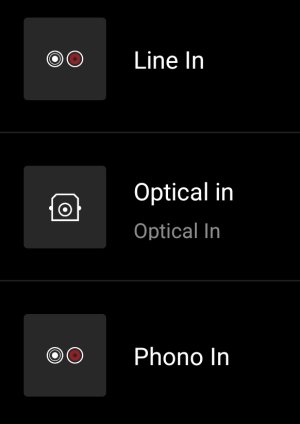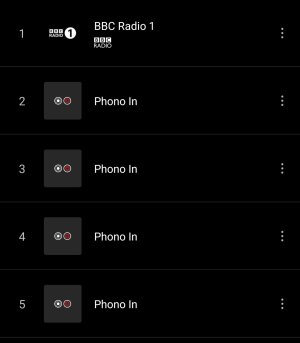Please review the WiiM Ultra update release notes below. If you encounter any issues, feel free to reach out to us. This firmware update is being rolled out in stages, with devices updating sequentially over the next few days.
1 / 10 / 2025
What's New:
Bug Fixes:
5.2.704152 (In Progress)
Release date:1 / 10 / 2025
What's New:
- Smart Preset: Create scenes for your favorite setups, including Input, Output, Playback, Volume, EQ, and Shuffle. Activate your scene with a single tap (requires app version 3.1.0). Learn more
- Simultaneous USB and Sub Output: Enjoy simultaneous USB and subwoofer output for an enhanced audio experience.
- Low-Delay Multi-Room Audio: Stream multi-room audio with low latency and perfect audio/video sync (requires app version 3.1.0). Learn more
- Remote Volume Step Customization: Adjust the volume step for each press of the remote’s volume buttons (requires app version 3.1.0).
- Replay Gain Enhancements: Replay Gain now supported for USB, NAS, Samba, and local libraries (requires app version 3.1.0).
- Remote Troubleshooting Improvements: Remote exception status is now provided to the app to assist with troubleshooting (requires app version 3.1.0).
- Screen Enhancements: Added a reboot option on the screen.
- Bluetooth & Network Pairing: In Setup mode, hold the play/pause button for 3 seconds to cancel pairing and network setup
Bug Fixes:
- Playback Enhancements: Fixed playback status after seeking, resolved artwork issues via Google Cast, and added sample rate/bit depth display on Alexa.
- USB Indexing: Addressed issues with artist and metadata display for certain music files.
- General Fixes: Various performance improvements and bug fixes.
Last edited: